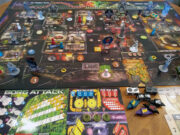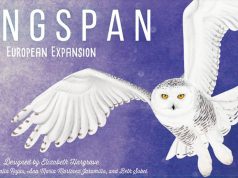![]() The summer of 2016 brought us the annual Gen Con gaming convention and with it, hordes of new board games to play. One of the highlights from the convention that year was the beautiful looking card game Lotus, published by Renegade Games. Since then, I’ve played Lotus a countless number of times (it’s a personal favorite of my significant other) and regularly have a good time with it.
The summer of 2016 brought us the annual Gen Con gaming convention and with it, hordes of new board games to play. One of the highlights from the convention that year was the beautiful looking card game Lotus, published by Renegade Games. Since then, I’ve played Lotus a countless number of times (it’s a personal favorite of my significant other) and regularly have a good time with it.
Near the end of 2017, game developer Dire Wolf Digital decided to make a port of Lotus for our tablets and phones. After being given a review code for the app, I’ve been playing this digital version quite a bit and can report back how well it made the jump to our tablets.
Gameplay Overview:
If you haven’t played Lotus before (you can read our full review here), it’s an easy to learn card game about controlling flowers in a garden. Each player starts with a hand of petal cards, and on a turn, can either play petals into a communal tableau, add one of their elder guardians to an existing flower (for more control), or discard cards and draw new ones.
The goal is to have the majority of control on a flower when it’s completed with the required number of petals. The player who completes the flower scores one point per petal, while the player who had the most control over it gets to choose from a set of four rewards. Three of the rewards are ability upgrades, with the 4th option being 5 points.

Digital Game Experience:
The days of just doing a straight tabletop port don’t really cut it anymore. We’ve been gifted with so many digital versions of board games that have been beautified with a thematic touch, that expectations are much higher now. Thankfully, Dire Wolf Digital appears to realize that and the digital App of Lotus looks and sounds are great as the tabletop game.
If you don’t know how the game is played, the app will provide a tutorial (the full rules are there as well), something I consider a must in this era. But once you know the rules, playing Lotus is very intuitive on a touch screen. Just drag the card you want to the play area and it will automatically start a flower. Should one be already stated, it will add the petal to that flower.
The app is smart enough to know when you have more petals to play of the same type and will highlight them. Once your turn is done, taping your draw deck or flower bed will draw the appropriate cards in your hand.
The app offers a few ways to play, either solo against 3 levels of AI (who are definitely no slouch), pass and play, or online against friends or ranked matches. I tested out pass and play with my wife while on the go and though it worked well, even on the small screen of the iPhone.

My main criticisms of this digital version fall into two areas. The first is a lack of an undo button. Whenever I’m playing a game in solo mode, especially one with no randomness (dice rolls), an undo button is always high on my list of demands. Many times I’m either playing quickly or in an area full of distractions, so it’s very helpful to be able to undo an accidental move. This is especially true on the iPhone where my sausage fingers can cause issues.
The other area I’d like to see improvement would be an option for upping the animation speed. While the bling in Lotus is great, sometimes I just want to cut to the chase, so I wish there was a way to speed up the animations when I’m just trying to get through the game.
Other than those 2 minor nitpicks, I really enjoyed the Lotus app. While I usually play with my tablet muted, I did check out the music in the app. It has an Asian inspired feel to it, fitting the game’s almost Zen-like nature. I also really appreciated the player challenges. These are simple in game goals a player can shoot for (you can work on three at a time) that will eventually unlock a few minor reskins. There is nothing ground breaking here, but I thought it was a great touch to help keep players interested even after many plays.

Final Thoughts:
Overall Lotus works smoothly and was bug free throughout all my tests. As Lotus isn’t a complex game, I didn’t except to see a lot of issues with translating this one to digital. The controls are intuitive, the graphics beautiful, and the sound thematic. Any complaints I had with the game were minor and mostly boil down to personal preference. While Lotus is far from the deepest of card games, it does make for an entertaining time if you are looking for a quick game to play. If you are a fan of the Lotus card game, then grabbing this one should be an easy decision. It’s worth the few dollar price point.
Final Score: 4 Stars – Takes an already enjoyable card game and seamlessly translates it to our tablets and phones.
 Hits:
Hits:
• Beautiful visuals
• AI can offer up a challenge
• Integrated tutorial
Misses:
• No Undo
• No way to speed up animations